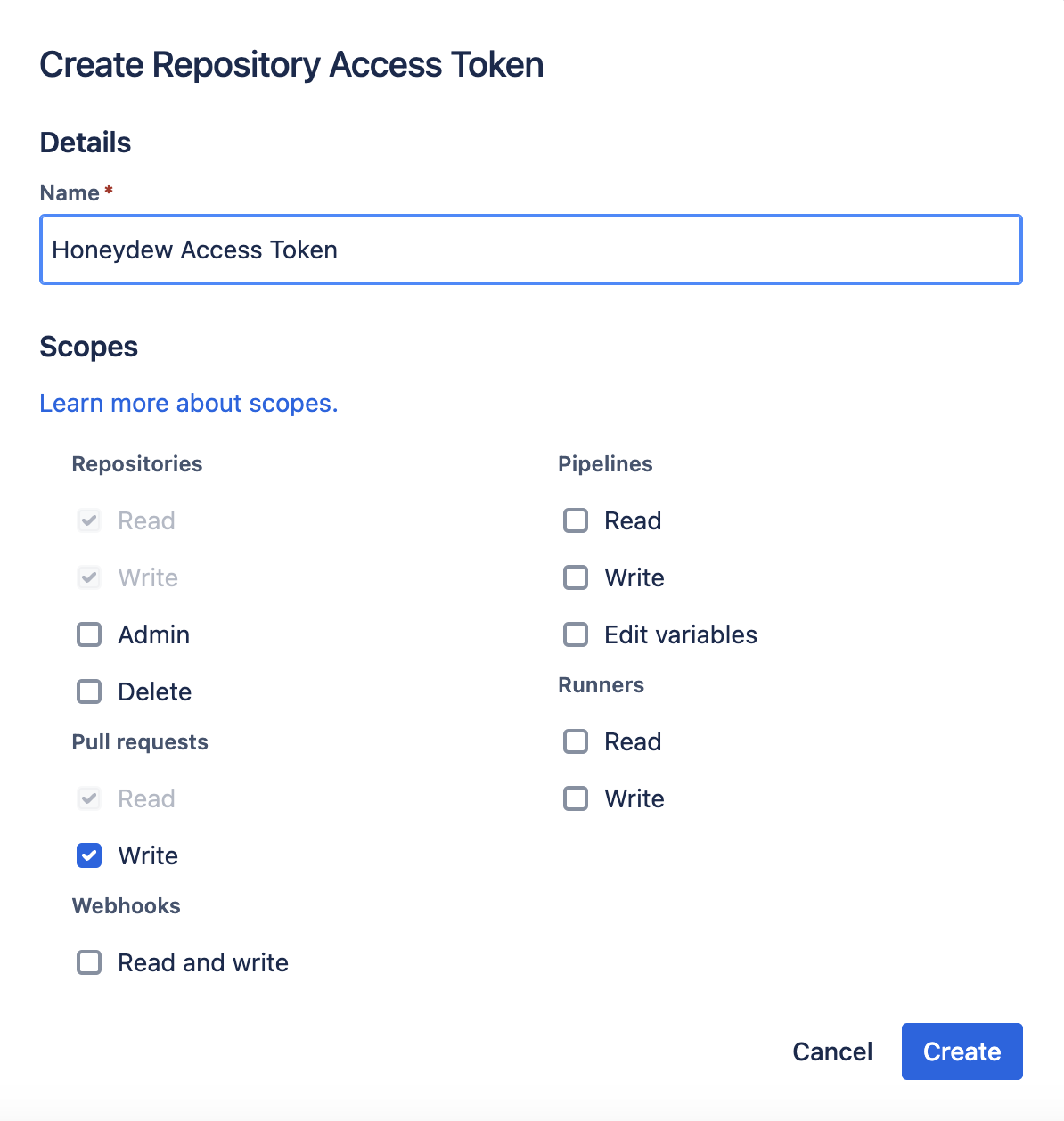Create a Bitbucket Repository
Create a new Bitbucket private repository using one of these options:
- Create a new repository
- Clone from the Honeydew quick-start example.
Configure allowed IP addresses
If you are restricting access to your Bitbucket workspace using IP addresses allow list,
add the IP addresses displayed in the Bitbucket connection screen in Honeydew App settings page
to the “IP Allow List” of your Bitbucket workspace.
For the Honeydew Cloud deployment, the following IP addresses are used:
34.86.209.9034.145.147.92
Set up Honeydew
Please reach out to [email protected] and send the full repository name -
org-name/repository-name (e.g. honeydew-ai/honeydew-quickstart).Create a Bitbucket Token
Create a new Bitbucket repository token for Honeydew integration:
- In Bitbucket, under the repository you have created for Honeydew, go to Repository settings -> Access tokens
- Create a new Repository access token. Set the
Writepermission underPull requests: